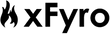What’s a gaming experience without sound? - Disappointing. Splurging on a top-of-the-line computer with an HD screen makes for great visuals!
However, why use the computer’s in-built speakers when the best gaming earbuds can make the experience all the more immersive? Every pro-gamer needs a proper headset as gaming headsets give you better sound output than external speakers.
You don’t want to lose your last round of ammo just because you couldn’t hear your gaming buddy’s warning that your rival is creeping in. If you’re a gamer looking for a professional gaming headset, you’ve come to the right place. In this guide, we’ve compiled our top picks for the five best headsets that include best gaming earbuds as well as Bluetooth earphones with mic.
Apart from our reviews of these five best headsets, we’ve also added a comprehensive buying guide so that you know what to look for.
You might be interested in reading: Top 5 best gaming earbuds 2019!
TABLE OF CONTENTS:
- Five Best Gaming Headsets for Pro Gamers Comparison
- Best Gaming Headsets for Pro Gamers Reviews
- Best Gaming Headsets: 2019 Buying Guide
- FAQs
Five Best Gaming Headsets for Pro Gamers Comparison
HyperX Cloud II |
xFyro |
Sennheiser Game Zero |
SteelSeries |
HyperX |
|
| Material | Memory foam | Aluminum and silicone | Memory foam double layered with leatherette | Aluminum construction with soft-padding | Memory foam with leatherette |
| Driver | 53mm | 50mm | 50mm | 40mm | 50mm |
| Frequency Range | 20Hz-20kHz | - | 15Hz-28kHz | 10Hz-40kHz | - |
| Connection | 3.5mm USB jack | Bluetooth connectivity | 3.5mm USB jack | 3.5mm USB jack | USB |
| Sensitivity | 102 dB | - | 108 dB | 102 dB | - |
| Ease of use | Includes audio control box | Lightweight and portable | Integrated volume control | Adjustable headband | Also has an audio control box |
| Earphone type | Noise-canceling with online soundcard | CVC 6.0 Noise Cancellation | Folding and noise-canceling | ClearCast | USB audio with DSP sound card |
| Imperdance | 60 Ohms | - | 50 Ohms | 32 Ohms | 50 Ohms |
| Warranty | Yes | Yes | No | No | Yes |
Best Gaming Headsets for Pro Gamers Reviews
Now that you’ve had an overview, let’s get into the details. If you’re looking for a professional headset or best gaming earbuds, it’s a good time to get one. In 2019, many deals and sales are going around, including those for Black Friday. Therefore, splurging on a pro headset is much easier on your bank account.
In this list, we’ve included our top choices for the best gaming headsets on the market. They’re compatible with all devices, including PCs, Macs, Xboxes, and PS4s.
HyperX Cloud II Gaming Headset
First up, we have the HyperX Cloud II Gaming Headset. Established in 2002, HyperX is a subdivision of Kingston Technology, a global leader in gaming products. HyperX makes high-quality products such as memory modules, USB flash drives, headsets, and mouse pads.
The HyperX Cloud II Gaming Headset is part of their Cloud series. It has a surround sound channel of 7.1 and a USB audio sound card, which is great for PCs and Macs. Moreover, the construction is aluminum alloy and waterproof memory foam, making it both durable and comfortable to wear.
Also, you don’t need to worry about external noise. The HyperX Inline Sound Card cancels all external noise and prevents echoes. For pro gamers, playing without distraction is very important, so this feature comes in handy.
Lastly, the most interesting feature of the HyperX Cloud II is the TeamSpeak Certified Voice Chat. The HyperX Cloud II is a highly interactive headset, allowing you to communicate with your teammates without hindrance. Therefore, it’s a perfect gaming headset for those that like to play with friends.
Pros:
- Detachable mic
- Comes with a mesh bag
- Superior Pixart 3389 sensor
- Great fit
- Some frequency passes through
-
The wire gets easily twisted
xFyro xS2 Wireless Earbuds
Next on our list, the xFyro xS2 made by xFyro, an American brand based in Los Angeles, New York, and Hong Kong. The company aims to provide customers with high-performance yet reasonably priced audio tech. The xFyro xS2 Wireless Earbuds are no exception to that goal.
Wireless headsets have their own set of advantages. The xFyro xS2 is a highly advanced headset with superior wireless connectivity. It can connect to multiple devices up to 30 feet away. If you’re playing a 3D simulation game, this is the perfect headset for you as you can easily move around your game room.
Additionally, these earbuds are designed to comfortably fit in your ears. There are many size options available, so you can choose one custom to your ears. However, it takes some time to get used to wearing it.
With some trial and error, you can learn to wear the earbuds without them falling out. Consequently, don’t move around in it until you’re more secure.
As for sound, xFyro uses the best audio engineers and designers in the world to give to HD sound quality. The frequency range is very wide, allowing you to listen to high, mid, low-frequency sounds without obstruction.
Also, the xFyro has Bluetooth connectivity, making the device multi-functional. You can use it for hands-free calling, playing music, and gaming at the same time.
Pros:
- Multi-functional earbuds
- Highly durable
- Ergonomic design
- Waterproof and dust-resistant
- Slightly expensive
- Hard to get used to at first
Sennheiser Game Zero Gaming Headset
Built over 70 years ago, Sennheiser is a German audio tech company. The company develops top-of-the-line speakers, soundbars, headphones, and headsets for the global market. Game Zero is one of its most widely used products. The headset particularly caters to advanced gamers with its superior features.
Firstly, the most prominent feature of the Sennheiser Game Zero is its ‘Ergonomic Acoustic Refinement’ technology. It’s specialized technology that refines sound quality in the Game Zero headset and in-built microphone. Therefore, you get clearer and more accurate sound signals.
Moreover, both the headphone and microphone have noise-canceling features. The ear cup grids encompass your ears, so you can hear even small sounds in the game without distraction. With the Sennheiser Game Zero, your enemy can’t creep up on you.
Also, the foldable design makes it easier to control the volume settings. With the 15 Hz to 28,000 Hz frequency range, the volume is more sensitive and easier to control. You can automatically lower/raise the volume in different parts of your game. The headset even has lower sound pressure, so it’s easier on your eardrums even if you wear it for long periods.
Pros:
- Microphone mute option available
- Removable cables
- Good for long-term use
- Comfortable ear pads
- Some quality control issues
- Not echo canceling
SteelSeries Arctis Pro Gaming Headset
Now we have the Steelseries Arctis Pro, the best option for competitive gaming. Steelseries is highly popular in the US, Danish, and Taiwanese pro-gaming community because of its innovative and unique products. Formed in 2001, the company produces gaming keyboards, mousepads, headbands, and headsets.
The Steelseries Arctis Pro has high-resolution microphone drivers made with high-density neodymium magnets. High-resolution drivers allow you to receive more sound frequencies, giving you more clarity and accuracy.
Moreover, the headset construction is solid aluminum and polished steel. Even bending it won’t ruin its shape or damage its form. The Arctis Pro is highly durable, making it a solid investment for your gaming console.
The surround sound is v2.0, which is good for spatial imaging if you’re playing a 3D immersion game. Additionally, the surround sound makes it easier to hear positional cues once you’re in the game.
Lastly, the ClearCast Bidirectional microphone is a key feature. ClearCast technology is patented by SteelSeries. Through this bidirectional microphone, you hear and elicit more concentrated sound waves. Consequently, you get studio-quality sounds with exceptional noise and echo blockage.
Pros:
- Customizable audio
- Custom lighting and reactive illumination
- Sleek black design
- Long battery life
- Slightly heavyweight
- Presses on your ears
HyperX Cloud Revolver Gaming Headset
Another HyperX product, the HyperX Cloud Revolver, is the most advanced in the HyperX Cloud series. According to user testimonies, the Cloud Revolver is best-suited towards PCs and Macs. It’s premium-grade audio gear for elite gamers all around the world.
In terms of design, the HyperX Cloud Revolver is minimalist with a smooth, solid shape and construction. The ear cup material is memory foam (dual-layered with HyperX’s signature leatherette). Due to the flexibility of the memory foam, the headset won’t press down on your ears even after hours of use.
Additionally, the headset comes with a studio-grade sound stage and 50mm headphone drivers. This increases your frequency range and gives you enhanced sound quality. Moreover, the drivers are perfect for an open environment, so if you feel like playing outside rather in, you can without compromising on sound.
Like the HyperX Cloud II, the Cloud Revolver also has TeamSpeak. Consequently, this is also a very collaborative device, letting you communicate with other users miles away without dropping the signal.
You can use these headsets with any device, including PCs, PS4s, Xboxes, Macs, and smart devices such as phones, tablets, and laptops. However, Cloud Revolver is more friendly for PC users in terms of connectivity.
Pros:
- Lightweight at 376 grams
- Compatible with all devices
- Expansive sound stage
- Easy volume control
- Xbox users need a Stereo Adapter
- The headband is loose for smaller heads
Best Gaming Headsets: 2019 Buying Guide
Still confused? That’s okay. Unless the item is on sale, a pro gamer headset can be pretty pricey. Therefore, it’s smarter to do some research before settling on a purchase. Now that you’ve looked at our reviews, let’s move on to the following buying guide.
Here are some markers to look out for when you’re looking at potential headsets.
Features to Look for:
Looking for the best gaming earbuds or quality bluetooth earphones with mic? Here are the key features to look into before making a decision.
- Compatibility with Your Device
First and foremost, what device are you using? Your headset needs to be compatible with your PC/Mac/Xbox/PS4. Luckily, like the xFyro, some headsets are compatible with multiple devices. However, if you mostly use a Mac, it’s better to seek a headset specifically for Apple users.Mac users, in particular, may find some headsets incompatible. Therefore, you should always check with the manufacturer whether your device is compatible or not. This information is usually listed under product information. If not, check on the manufacturer’s website or call up customer support.
- Connection Type
Another term you’ve encountered in our review today is ‘connection type’. However, what does this mean? There are many connection types in both wired and wireless headsets, including:- Wireless USB
- Bluetooth
- Wi-Fi
- USB, 3.5mm jack
- Dual 3.5mm jack
Connection type is directly related to device compatibility. If the headset’s connection type doesn’t match your device, then there’s no compatibility. For example, PC users may want either a USB or a Bluetooth connection. PC users generally need to download software or an app to access the advanced features of a pro-headset.
On the other hand, PS4 users have it easier. PS4s, as well as Xboxes, are specifically for gaming so they can easily work with any kind of headset you get.
- Comfort

For a comfortable headset, look for something that’s:
- Lightweight
If you wear glasses, wireless headphones are the ideal choice. Although, some manufacturers do make headsets with glasses-friendly technology. This technology allows you to wear a headset without it pressing down on the frames of your glasses.
- Waterproof
Waterproof features come in handy as large headsets, when pressing on your ears, tend to draw sweat. This can eventually turn itchy and uncomfortable for you unless the headset is waterproof. In addition to gaming, you can even use some of the waterproof headphones for swimming.
Same is the case with waterproof earbuds. In fact, you can even wear these earbuds like xFuro under the shower.
- Specifications
This is perhaps the most difficult to understand as it involves a lot of jargon. However, looking at a product’s specifications is a good way to determine which is premium and which is not.
For instance, a headset’s specifications include its microphone type. Microphones can be uni, bi, or omnidirectional. Unidirectional microphones only pick up sound from the front, whereas bidirectional microphones get sound from the front and back. Omnidirectional microphones receive sound from all directions.
Accordingly, gamers should opt for unidirectional microphones because it has better sound quality.
Another example is frequency range, which is the range of sounds your headset can pick up and read. Moreover, sensitivity is how much, with each increase in volume, does the loudness increase.
- Sound Quality
Everyone knows sound quality makes or breaks a gaming experience. The best headsets for pro gamers have multiple headphone drivers. The headphone driver is the built-in loudspeaker that converts electric waves into sound waves. The bigger the drive size, the better as a larger size lets in more sound waves.
If you have multiple headphone drivers, you can listen to sounds from different angles. Whether it’s gunshots, explosions, or conversations, everything sounds much clearer if you have multiple drivers.
Additionally, for better sound quality, opt for either a 5.1 or 7.1 sound channel. A sound channel gives off more stimulated sound waves.
- Wired or Wireless
As mentioned, headsets can be wired or wireless. Both types have their advantages and disadvantages. The primary disadvantage of a wired headset is the cord. When you’re in the middle of a game, the last thing you want is to get entangled in wires.
On the one hand, wired headsets are more restrictive and heavyweight than wireless ones. On the other hand, wireless headsets tend to be more disruptive than wired ones. They pick up sound frequencies from all gadgets and devices nearby, which affects sound quality.
However, once charged, wireless headsets will last you more than a day. For example, xFyro lasts more than eight hours per charge. You can easily get in a match or two with your virtual friends. Moreover, you can do so without worrying about an earache.
Whichever one you pick, make sure you’ve weighed the pros and cons. At the end of the day, it depends on your preferences.
- Open or Closed
Lastly, you should see whether the headset is open or closed. Closed headsets have a large cup around the speaker, while open headsets don’t. Consequently, closed headsets muffle external noise better, protecting you from distractions.
In contrast, open headsets give you better sound quality as they’re less muffled. Also, they’re less obstructive to your head movements and lighter weight. In the choice between closed and open headsets, there’s no right or wrong. Pick what feels comfortable for you.
FAQs
-
How are Gaming Headsets Different from Normal Ones?
Physically, the only difference between the two is the microphone. Gaming headsets come with one, whereas normal headsets (used for music) don’t. However, gaming headsets are typically more superior as they have better sound quality. This is also why gaming headsets are more expensive than generic ones.
-
Are Gaming Headsets Compatible with my Phone?
Yes, gaming headsets are usually compatible with all devices, including phones, tablets, and computers. However, not all headsets are compatible with iOS users, so always look at the product specs before purchasing.
-
Are Gaming Headsets Waterproof/Sweatproof?
Yes, some are, whereas some are not. This information is explicitly stated in the product description. Only take your headset near/in water if it’s waterproof. Otherwise, you risk getting electrocuted.
-
How Do I Connect My Wireless Headset to My Device?
It’s simple. If the headset is Bluetooth (like the xFyro), you just need to:
- Turn on the wireless earbuds.
- Access your device’s Bluetooth settings.
- The headset name should appear. Select it, and the device should pair.
If you have any issues, consult the user’s manual, which usually answers most FAQs. If you still can’t figure it out, call customer support for help.
- What Do I Do if My Wireless Headset isn’t Connecting?
There could be many reasons your headset isn’t connecting. Make sure you’re following the user instructions correctly. If it’s still not connecting, it could be that:
- Your headset isn’t charged. Therefore, make sure both pieces are blinking after you’ve turned them on.
- Your device isn’t paired with the headset. This happens sometimes with older PCs. Just do a factory reset, and it should pair again.
- The headset voltage isn’t supported. For example, the xFyro can only withstand 100V to 240V. If the voltage has exceeded this limit, your earbuds may be damaged.
- If your brand new headset isn’t working, you’ve probably received a faulty piece. Contact customer service and take advantage of the warranty period.
- Should I Get a Headset With or Without a Mic?
It’s up to you and your preferences. However, headphones with built-in microphones are generally more comfortable for users. Also, buying two gadgets separately costs more than buying one with dual functionality.
- Where Do I Buy a Gaming Headset From?
Choose reliable and credible online platforms such as Amazon or eBay. If you’re on a budget, you can get great deals on these places.
However, we recommend buying directly from the manufacturer. Through a direct purchase, you can be sure you’re not getting a second-rate product, and in case there’s an issue, you can go straight to customer support.
- How Do I Claim a Warranty on My Gaming Headset?
Firstly, check whether you have a warranty card. If you don’t, you need to go online and register your purchase to avail warranty. Most manufacturers have this requirement, so make sure to register immediately after you’ve bought the product.
Once you have a warranty card, contact customer support, and tell them the problem. If they find something needs to be fixed/replaced, they’ll ask you to send the headset to them.
Conclusion:
To sum it up, these gaming headsets will help enhance your gaming experience. We hope, through our reviews and buying guide, you know more about gaming headsets and what features to look for. If you’re in the market for new headsets, these are some of the best gaming headsets for pro-gamers in 2019.Out of the five products above, the winner is undoubtedly xFyro. The xFyro xS2 Gaming Earbuds offer you the most natural and immersive gaming experience. They give you HD sound and prolonged use, making them ideal for pro gamers.