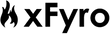FAQ
Are these compatible with my phone?
Almost all smartphones these days have Bluetooth capability, which is the only thing required for xFyro to work.
Can you swim underwater with these and still hear the music?
Bluetooth is a standard for communication between devices, and can be used to send audio from a source (like an iPhone) to a receiver (like our xFyro xS2 and ARIA). All BT devices use 2.4GHz radio frequency—which does not work well in water. This is due to laws of physics, as water molecules attenuate the signal. When any Bluetooth device is put underwater, the range is just few inches.
You can use them in the pool or swim with them but the connection will be shaky if your head goes underwater. This is a limitation with Bluetooth and affects all waterproof earbuds. You are however still getting all the possible benefits thanks to the waterproofing. However, this means that xFyro may not be suitable for swimming laps where the head goes beneath the water, snorkeling, or diving.
Some customers use their Apple Watch as the music source. The Apple Watch can send music to your xFyro device. In this case, you have to take the Apple Watch off your wrist and strap it on to your goggles near your xFyro device. Not optimal but it works!
Are these sweat proof?
Yes, they are 100% sweat proof. In fact, the xS2 are also 100% dustproof and waterproof up to 1 meter of water submersion for 30 minutes! So you can go running with it in the rain or wash it in water!
Can I answer a call from these without touching my phone?
Yes, absolutely. You can answer phone calls by pressing the multi-function button on your earbuds when you get an incoming call.
On Amazon, I can find the exact same product by Lowelltek, Bier Tek, and Vib0. Who actually makes these and how are yours different?
Great question! Those are all counterfeits from cheap Chinese manufacturers. Feel free to try each out for yourself and compare.
As you'll notice, they have much worse sound quality, battery life, and Bluetooth connection. You'll see that they likely have completely different packaging as well.
Can I just use the left earbud for everything, listening to music, taking calls etc?
Yes, absolutely. You can definitely use one earbud by itself!
What makes these better than the xW1's?
They are waterproof + dustproof. Different and more luxurious design and longer battery life as well
Will these work in a high noise area?
It depends on how high noise. If you are referring to regular background noise from traffic or visiting a mall it would work fine thanks to our sound isolation technology!
However, if you are referring to loud construction noise, it would be hard to hear over that.
How do I power on, off, and pair my earbuds?
• Power on: From the power off position, hold the home button for 2 seconds
• Power off: From the power on position, hold the home button for 4 seconds
• Enter pairing mode: From the power off position, hold the home button for 4 seconds
• Pair earbuds: power on the second earbud after the first earbud is paired to your phone (automatic pairing may take up to 10 seconds)
• Watch this video: https://youtu.be/9RFRcMlBUac
What do the different colored lights on the earbuds mean?
• Power on: 4 blue blinks in rapid succession - this happens after you hold the home button for 2 seconds
• Power off: 1 long red blink - this happens after you hold the home button for 4 seconds (from power on state)
• Pairing mode: Continuous alternating red and blue blinks in rapid succession - this happens after you hold the home button for 4
seconds (from powered off state)
• Paired earbuds: Upon pairing of the earbuds with one another, they will automatically blink red twice, blue once, and then continue to
blink blue slowly (once every 6 seconds).
• Powered on but not paired with a device: Earbuds will blink blue twice every 3 seconds
How do I use the carrying case/power bank?
Put your earbuds in the carrying case and they will automatically start charging - this is indicated by a solid red light on earbud home button.
If you want to use your carrying case to charge other devices such as your phone, pull up the flap labeled "OUT" and plug in your USB. If your device is not charging after plugged in, press the power button on the carrying case. If that does not work, your carrying case may be out of power.
How do I know the earbuds are done charging?
Your earbuds can take up to 2 hours to fully charge. Once earbuds are done charging, the red light on the earbuds will turn blue for 120 seconds, after which, it will turn off completely to prevent overcharging. So once you do not see a red light on the earbuds anymore, they should be done charging.
How do I know if my carrying case still has power?
Press the Power Button on the carrying case. If the indicator light on the carrying case does not turn red, that means the carrying case is out of power.
How do I charge my carrying case?
Pull the silicone flap on the side of the power bank labeled "IN" and plug in the included micro USB cable to charge your carrying case.
Your carrying case can take up to 2 hours to fully charge. While the carrying case is charging, the light on the carrying case will flash blue.
How do I know my carrying case is charged?
Once the charging case is charged, the blue indicator light will stop blinking and remain solid blue or solid red (depending on which color your device is).
What key features can I use on my earbuds?
• Pause / Play Music: Press once on the home button of either earbud to start/stop music playback
• Accept calls: Press once on the home button of your primary earbud when you have an incoming call
• End calls: Press once on the home button of your primary earbud while you are on a call
• Redial Last Number: Double click on the home button of your primary earbud
Which earbud is my primary earbud?
• The first earbud that you pair with your phone will become your “PRIMARY” earbud – this will be the earbud that your Bluetooth
device pairs with for microphone and call functionality. This is interchangeable and either earbud can be the PRIMARY earbud.
However, only one earbud will be the primary earbud. For phone calls, the sound will only come out from the primary earbud, and only the microphone on the primary earbud will capture sound.
How do I make my earbuds fit better?
Your earbuds come with different sized ear tips to help you find the perfect fit. Simply swap for another ear tip if you find that the default ones are not fitting properly.
The xFyro xS2s are designed to fit the human ear securely and comfortably. For optimal fitting, rotate earbuds 360 degrees in the ear until a comfortable seal is formed in the ear canal.
How Waterproof & Dustproof are my earbuds?
The xFyro xS2 is certified with an IP67 rating, which means that it is fully protected from dust (6) and can also withstand being submerged in 1m (about 3.3 feet) of static water for up to 30 mins (7).
How far away can I go from my phone or tablet?
The xFyro xS2 can operate up to 10m (33 feet) away from your connected device. However, if there are many layers of walls and objects between your device and the earbuds, the Bluetooth range will decrease.
How long should my battery last?
• As with all battery powered devices, battery life depends on usage. The xFyro xS2s are rated for 3/4 hours of continuous music playback and phone calling use under normal usage conditions. However, if you increase the volume or use the earbuds far away from your device, battery life may decrease.
What can I do if my earbuds are not charging?
Check to make sure your carrying case has power - you can do so by pressing the power button on the carrying case and seeing if the red indicator light turns on.
Check to make sure the silicon wrapper on the earbuds is not blocking the 2 charging contact points where the earbuds receive power from the charging case. If the silicon wrapper is blocking the charging contact points, please try to shift the rubber a little so that they are not being blocked.
Is my carrying case waterproof?
• The carrying case itself is sweat-proof but not waterproof. Please do not submerge the carrying case in water.
What does the power button on my carrying case do?
• The power button on the carrying case can be used to turn the carrying case on or off to start / stop charging your earbuds or other
devices.
• To start charging: click the power button once
• To stop charging: double click the power button
How can I achieve optimal sound performance?
It is normal the sound performance is not at its best right out of the box. As with any good pair of earbuds, the sound performance will reach its optimal state after 200 – 300 hours of use.
This process is called “burn-in” or “breaking-in” your earbuds. We recommend that you use the earbuds as you normally would and after 300 hours, the sound will be at its best!
Why do I only hear music out of one of the earbuds?
If you can only hear from one earbud, it may mean that the two earbuds are not automatically pairing with each other.
This can happen if you had previously been using one of the earbuds as a standalone earbud. In order to fix this issue and hear from both earbuds again, please follow the following instructions:
1. Make sure that both earbuds are powered off and that the earbuds are removed from the Bluetooth settings of your devices
2. Take the right (R) earbud and power it on by holding for approximately 2 seconds (you should see two blue blinks every 3 seconds)
3. Once the right (R) earbud is powered on, immediately press the home key once to enter pairing mode (you will see the earbud blink
blue and red continuously)
4. Take the left (L) earbud and power it on by holding for approximately 2 seconds (you should see two blue blinks every 3 seconds)
5. Once the left (L) earbud is powered on, immediately press the home key once to enter pairing mode (you will see the earbud blink
blue and red continuously)
6. Wait up to twenty (20) seconds for the earbuds to find each other. Once they find each other, you will see the two earbuds flash red
once and then start to flash blue slowly (rather than blink red & blue).
7. If they have not paired with each other after 20 seconds, please power off both earbuds and try steps 2-6 again.
8. One additional check to verify that the earbuds are correctly paired is by holding the home key one on earbud for approximately 5
seconds to power it off. If they are paired, once the first earbud powers off the other earbud should automatically power off as well.
9. Once your earbuds are correctly paired with each other, you can pair them with your device as you normally would. Please type
“xFyro xS2” on YouTube to watch our setup video or refer to the setup instructions in the Quick Start Guide or the User Manual
What voltage is supported?
The carrying case is dual voltage compatible and can work with power outlets globally from 100V-240V.
Can I swim / surf / do water sports with these earbuds?
Although the xFyro xS2 are rated IP67 like the iPhone 7, which means that it is fully protected from dust (6) and can also withstand being submerged in 1m (about 3.3 feet) of static water for up to 30 mins (7), it is generally not advised to swim with these earbuds for two reasons:
- If you drop the earbuds in the pool or ocean and it submerges for more than 1 meter (3.3 feet), the water pressure may damage the earbuds.
- The water pressure at the surface of the water may be greater than the earbuds can handle while you are swimming/surfing due to the movement of the water.
While other customers have reported being able to swim with the earbuds, please be wary that the above risks may permanently damage the earbuds.
Why are my earbuds not charging?
• Check to make sure the carrying case is charged (press the power button and see if the indicator light on the carrying case lights up)
• Move the earbuds around in the carrying case to make sure the contact points have a good connection to the carrying case
• Clean the contact points on the earbuds to make sure no dirt is blocking the contact
• Adjust the silicon wrapper around the earbuds to make sure that it is not blocking the contact
Why can’t my earbuds play/pause music or accept calls?
• Please make sure that the earbuds are connected properly to your device.
• iOS devices: Make sure you see the headphone icon at the top row of your screen (where the time, device battery is displayed). If you
only see a Bluetooth icon, please try re-pairing your earbuds with the device.
• Android devices: Make sure you see that you are connected to xFyro in your Bluetooth settings
I am having connection and/or pairing issues, what should I do?
Doing a factory reset may help with your issue. To perform a factory reset and then re-pair the earbuds, please use the instructions located here: https://goo.gl/HLFJgj