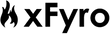It is true that wireless earbuds are a convenient way to listen to music for music lovers but do you know they are not without challenges? Sometimes wireless Bluetooth earbuds in the ear can experience a noticeable reduction in volume. Even some of the in-ear headphones can stop working all of a sudden. Some of the time it might not be that your Bluetooth earbuds are damaged but clogged. When this happens, it means your device needs a good cleaning. So how do you unclog earbuds? Read on as I show you the easy step-by-step way to have clear earbuds.
What Causes Clogging of Earbuds?
Clogging of your wireless earbuds occurs from the waxy oil that is produced by your ear canal. The waxy oil is what is also called earwax or cerumen. The ear wax protects the skin of the ear canal from irritation and also prevents microorganism, foreign particles, and dust from getting into the ear and damaging it. When the wax is in excess, it finds its way out of the canal in normal circumstances. Naturally, it can also find its way into the ear opening.
If you are someone that uses wireless Bluetooth earbuds, the eartips of your earphones tend to go deep into your ear canal. This means the ear wax will not be able to find its way out of the canal and into the ear opening easily. When this happens, the wax buildup will occur and can block and clog your best Bluetooth earbuds making the sound of your music muddy. Also, when you plug your truly wireless earbuds in the ear, they can generate heat which melts the wax and severs as a magnet that attracts the melted wax to itself.
Apart from getting your earbuds clogged by wax in the ear, it can also clog by putting it in your pockets, bag, or anywhere where the devices can encounter grim, dirt and dust. One surprising thing is that most people after their gym session or morning runs take their shower and change their clothes because it is dirty but forgot to clean their wireless earbuds for running. Why can’t we treat our Bluetooth earbuds the same way we treat our other belongings?
When Your Earbuds Stop Working Does It Mean it’s Clogged?
Before you jump to the conclusion that you have a clogged earbud, there are some things you need to do.
- Disconnect the wireless earbuds and inspect it – disconnecting and inspecting the Bluetooth earbuds will help you confirm what is causing the muddy sound or what led to the sudden stop of the device. Ensure it is not from the source of connection. Also, check if the device is not physically damaged. If you can’t find any fault, check the earbud tips area to see if you can see any obvious clogging.
- Check the rate of the damage–Once you notice earwax or dirt clogging the earbuds, try to assess the damage. Where the buildup of wax resides and how dirty the Bluetooth earbuds are may determine the method of cleaning. You can get a better view by removing the eartip which is the little foam or silicone part that goes into the ear canal. Most of the time, a shipload of the earwax is found on the mesh grille, and care needs to be taken when cleaning them to have a clear earbud.
Now that you have confirmed that the sudden stop and muddling sound results from dirt, dust, and earwax clogging the wireless earbuds you can now go ahead and unclog your earbuds.
What Are The Materials Needed To Unclog Earbuds?
There are different methods of unclogging earbuds, so the materials or tools needed vary accordingly. But generally, the tools you will need to unclog your wireless Bluetooth earbuds are:
- Warm water (Don’t use hot water but tap warm water)
- Soap (Advisably, make use of safe cleaning detergents or liquids)
- Toothbrush but ensure it is a soft one
- Microfleece or soft cotton cloth. I will advise you to make use of a small piece
- Bowl, bottle or any other container to pour water. The container will depend on the method of cleaning you want to use.
- Isopropyl alcohol
- Adhesive
Before you start cleaning your clogged earbuds, it is good to know and remember that you should not submerge your rubber earbuds in any liquid even if they are waterproof. It is better to be on the safer side.
Different Ways to Unclog Earbuds
I have mentioned above that there are different methods involved in cleaning clogged earbuds. But before we dive into them, you should know that the first thing to do regardless of the cleaning method of unclogging earbuds you opt for is to remove the eartips and clean them. Basically, we have two types which are foam eartips and silicone eartips. Each has different ways of cleaning them.
For silicone eartips -remove them carefully and drop them into a soap and water solution created in a bowl. Then take them out after some minutes and use a clean, soft cloth to wipe them down and absorb the liquid on them once this is done place them somewhere to air-dry. As you can see, silicone eartips cleaning is easy.
Foam eartips–it might be difficult to get rid of dirt and wax buildup on foam. It can tear during the process. So I will advise you to switch to silicone eartips.
Now that you know how to clean your eartips lets dive into the different methods you can use to unclog earbuds.
- The use of water and soap
You might already have an idea of how to this method works; make water and soap solution, dip a soft cloth and use it to wipe the earbuds. Yeah, it’s a good idea. But for proper utilization and to do it right how do you unclog earbuds using the soap and water method?
- Fill a container, usually a bowl with warm water and pour a few drops of safe cleaning liquid detergent into it
- Stir together gently to ensure the solution mix perfectly and go for your clean, soft cotton cloth
- Dip the cloth in the solution of water and soap.
- Squeeze and twist the cloth to remove the solution until you can see that it is not dripping
- Remove the eartips of your wireless Bluetooth earbuds and gently use the cloth to clean the earbuds. When you get to the mesh grill area be careful and go gently so as not to damage it. Also, ensure you don’t put much pressure so that water will not find its way inside the earbuds.
- After cleaning for some minutes and you noticed that you have clean and clear wireless earbuds, put them on a clean surface such as a table or a container and let them air-dry. You can pick them up and start using again after about two hours. Take note that you should not dry them in the sun. But what of the eartips? Don’t worry we will talk about it later in his article.
- Using alcohol
Knowing that alcohol is a common cleaning solution, it can also be used to clean clogs off your earbuds. Below are the steps involved in using alcohol rubbing method for unclogging earbuds.
- Dip the tip of the clean cloths into the bottle of alcohol
- Remove the cloth and shake it till you notice that the cloth is almost dry
- Start to wipe and clean any dirt or wax seen on the wireless Bluetooth earbuds. Just like the soap and water method ensure that the alcohol does not drip into the earbud while cleaning it especially the mesh grille part.
- Once you are done and satisfied, set the wireless earbuds where they can dry easily. Remember, air-drying is the best. Don’t try to fast-dry it using other means that can pose a threat to the device.
- Adhesive method
Even though using alcohol and soap and water solution might come with some concerns such as damaging the earbud as they drip in the device, the adhesive method of unclogging earbuds is nearly a foolproof method. It is safe for most of the sensitive parts of your Bluetooth earbuds. Making use of this method is simple and easy.
Shape the adhesive in a way that you can easily press one end on mesh grille to clear the earbuds. Another advantage of this method is that the adhesive can get to the nooks and crannies of the wireless earbuds.Even though there are many adhesive you can use, I will suggest you use a Blu-Tack Adhesive Putty.
- The use of a toothbrush
If you want to make use of this method to unclog earbuds it is advisable you get a toothbrush with nylon bristles. Do you know why? This type of toothbrush won’t conduct electricity. Also, it won’t break and get stuck in your rubber earbuds and no danger of moisture dripping into the buds. The steps involved are:
- Get a bowl filled with clean water (you may add soap to make a solution) and dip the toothbrush in it
- Shake the toothbrush rigorously to get rid of the excess water
- Hold your wireless earbuds ensuring the speaker face downwards to avoid dirt getting deeper and liquid dripping in the speaker while cleaning the clog
- Start brushing the earbuds and ensure you do so in one direction. Also, brush in a circular direction to remove the wax, dirt or any other clog around the waterproof wireless earbuds. Extra care is needed when doing this. Do not put much pressure, so you don’t mistakenly smash down the dirt into the mesh grille.
- If possible, let the truly wireless earbuds dry for some hours while letting the speaker face downward. Don’t use the toothbrush for your teeth. Sanitize it by putting it in the dishwasher so you can use it again or you can throw it away.
In case you try any of the methods for unclogging earbuds, and you still have some dirt and wax left in your earbuds, you can use a combo method. Do you know what that means? You can utilize more than one method to unclog and get clear earbuds. You can employ the adhesive method first, then followed by using a toothbrush and wrap it up by using the soap and water solution or alcohol method. In case you notice dirt in some areas that are not easy to reach, you can make use of a pushpin or needle to pull the dirt out. But be careful to avoid scratches on the clear earbuds.
How Can You Prevent Your Earbuds From Clogging?
Remember the saying “prevention is better than cure”? It is also applicable to wireless earbuds. It is better to prevent your wireless earbuds from clogging than trying to get rid of the wax buildup or dirt. So how can you prevent your earbuds from getting clogged or dirty?
- Clean your ears regularly and safely. Of course, this is the best tip. At least, it will highly reduce the chance of your Bluetooth earbuds getting clogged.
- Store the earbuds in a case or a bag when you are not using them
What Next?
There you have the various methods you can use to unclog earbuds and the easy step-by-step instructions on how to utilize each method. Don’t hesitate to employ any of the methods or combo methods provided above when needed. Give your earbuds a good cleaning and continue to enjoy your music without muddling or sudden stop.