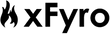How Does a Virus Work?
Malware and viruses are small programs that are designed to attack digital devices such as phones, tablets, and computers. They cause trouble by finding a way to get into your device. They spread by making an exact copy of themselves and clinch to other files. Once a virus gets attached to a document, file or program, it will remain dormant without showing major symptoms or signs and wait for the time when its code will be executed on your smartphone or computer. When you run the infected document, program or file the virus code will be activated, and your device will be infected.
How Does a Virus Affect Devices?
When your smartphone get infected by a virus, some strange and frustrating things might happen. These are:
- Poor performance – a virus can cause your device to slow down and even reboot, crash or hang while operating them.
- Unexpected charges on your phone – strange charges may occur from premium phone calls or text messages malicious application makes and sends from your phone.
- A sudden appearance of adverts and pop-ups – when you notice invasive adverts on your smartphone or digital device; it might be a sign of virus attacking your phone.
- Excessive data consumption – some people create viruses and for a virus to send information to its creator and also receive information it has to be connected to the internet. Where do you think it will get the data to transmit the information? Of course, it is through your phone data, and this can result in abnormal data consumption.
- Overheating of the device – A phone infected by virus get its resources used up by the virus to spread their malicious intent. The strain causes the phone to heat up.
- Duplication and installation of applications – sometimes when you see an application replicating itself on your phone, it can be the effect of a virus. Also, you can see some applications you don’t have on your phone unexpectedly appearing. This could be the work of a malicious app downloading the new and unknown applications into your device.
- Sending messages to your contacts automatically – malware can send spam texts to the contacts on your phone without your knowledge, and this can also result in the devices of your contacts becoming infected too.
- Poor battery life – when you notice a reduction in the battery life of your device, it might be a sign that a virus has infected your phone.
How Do Devices Get A Virus?
- Internet downloads – with all your favorite TV show, movies, music, comic book, novels and much more on the web there is a high probability of downloading a virus to your phone or computer. Downloading from the internet is obviously one of the easiest ways to get a virus into your device. The mistake that most of us make is that we are always in a hurry to download any files that contain what we want without taking a careful look. You need to beware of false security patches posted on some websites, applications on add-on sites, and file-sharing downloads. You can download antivirus software on your phone to help you scan every file download and let you know if a file is infected.
- Application downloads – when you buy a new phone, you can’t benefit from its functions unless you download your favorite apps on it. When downloading the application and installing an application, there is a stage where you will have to accept the terms and condition. How many of us take our time to read the terms and conditions carefully before accepting? Most of us are guilty of this. As a conscious individual, you need to read the permission agreements before accepting them carefully. Some of these apps will have access to many things on your phone; from social media accounts and contacts list to location, email and much more. What if the application you are downloading is a malware app? Care needs to be taken when downloading apps on your device. Don’t download applications from third-party sources. To be on the safer side, it is advisable to download from trusted app stores such as Google Play Store and Apple store.
- Bluetooth or wireless connections – When a virus infected device is connected to another device via Bluetooth or wireless connection, the connected phone can be infected by a virus. Now that almost every smartphone or devices such as wireless earbuds has Bluetooth capabilities isn’t it frightening that your device can get infected easily? The truth is you can’t know if the phone you are receiving data or files from is virus infected or not. The only thing you can do is to have an antivirus that monitors all your Bluetooth activities in real time.
- Connection to PC – When you connect your smartphone to an infected computer through USB cables or via Bluetooth, you will be welcoming a virus if not viruses. Scanning your PC and phone to get rid of any bug or suspicious file before hooking them up can help protect your devices.
- Attachment from messages – attachment from multimedia messaging services, emails, and texts can be a source through which virus can sneak into your device. You can monitor your phone in real time to detect and stop any malicious material using mobile antivirus protection software.
Is Wireless Earphones a Type Of Device That Can Get a Virus?
There are many devices, and our preferences always depend on their cost, security, and how easy they are to use. As I have mentioned, a virus is a big factor affecting the surety of these devices. But do you know that the vulnerability of devices to virus varies? Some devices get a virus constantly; some don’t get at all while it is a real challenge to get a virus for other devices.
Devices that are prone to viruses are iOS, Android, Windows, and Macs devices. But their vulnerability differs. With Android making up a larger percentage of the total market, they are more prone to get a virus than iOS. Android users tend to find it easy and install applications from third-party sources than iOS users because they don’t want to pay for applications of Play Store, the reason for their high vulnerability to a virus. You can confirm this by searching for “android app downloads” and “iOS app downloads” on a search engine. You will see more result pulping up for Androids than iOS.
Even though the number of people that uses Macs is recently on the rise, the fact remains that people using Windows PC are far more. For the creator of viruses and malware, they tend to find it easier to get Windows PC infected because it is easy to download and install malicious software. Unlike Windows PC where automatic downloads can happen anytime, Macs will require you to input your password before anything or an application can be downloaded. This way you can know if the application you are about to download is safe for your system.
Wireless Bluetooth devices are a hardware output device that can be connected to your computer or phone to listen to music or watch movies. Wireless headphones do not run on operating systems such as iOS, Android, Windows, and Macs. They connect to other devices using short-wavelength UHF radio waves. Looking at what we have discussed so far in this section, it is obvious that a virus can only attack a device that runs software and operating systems. Does a truly wireless earbud run on operating system or software? No! This means headphones with wireless or Bluetooth connection are not a device that can get a virus.
Can My Wireless Earbuds Get A Virus?
So far, we have taken a look at how a virus works, how a device can get it and its effects on devices. Using these criteria let us find a solution to the answer by comparing a wireless Bluetooth earbud with digital devices such as phones and computers.
|
Criteria for getting a virus |
Digital devices (phone and computer) |
Wireless headphones |
|
Document, files, and programs |
They have documents, files, and run programs |
There is no such thing in a wireless earbud |
|
Internet connections |
Phones and computers connect to the internet |
Bluetooth wireless headphones don’t connect to the internet. The only things they connect with are other devices with Bluetooth capabilities. |
|
Download and install applications |
These are very much common with computers and smartphones. You can only explore their full potential by downloading your favorite applications and installing them |
They do not need to download and install applications before you can use them to listen to music or watch movies. |
|
Bluetooth connectivity |
They connect with other devices using Wi-Fi or Bluetooth |
Wireless earbuds also connect with smartphones and computers through Bluetooth |
|
Multimedia message services |
Phones and computers send and receive multimedia messages that come with attachment either through text or emails |
There is no such thing as Multimedia message services on Bluetooth earbuds |
|
Operating system |
They need an operating system such as iOS, Android, and Windows before they can function |
Headphones don’t need operating systems to function. All they need is a transducer that converts an electrical signal to corresponding sounds. |
From the comparison table above, it is evident that wireless headphones lack the factors that can cause a device to have a virus. Though, there is an exception; Bluetooth connectivity. It is obvious that they are both Bluetooth compatible, but relax! Their functions are not the same. The Bluetooth in a computer or Smartphone is used for transferring data, file, documents, and applications to another digital device. Remember that this is what a virus capitalizes on to get into a device and infect it. On the other hand, Bluetooth in wireless earbuds transfers a radio signal that produces the sound you are playing on your phone in the speakers of the headphones. Makes some sense?
Wrap-up
As far as we can establish, truly wireless Bluetooth earbuds lacks memory where they can store data, applications, programs, folders, files, operating systems, multimedia messages and cannot download from the internet. It means there is little to no chance of them getting a virus. So for those people wondering or scared of their wireless headphones getting a virus, we would not say it is impossible, but we can say that there is nothing to worry about. Continue to blast those favorite and hit songs!